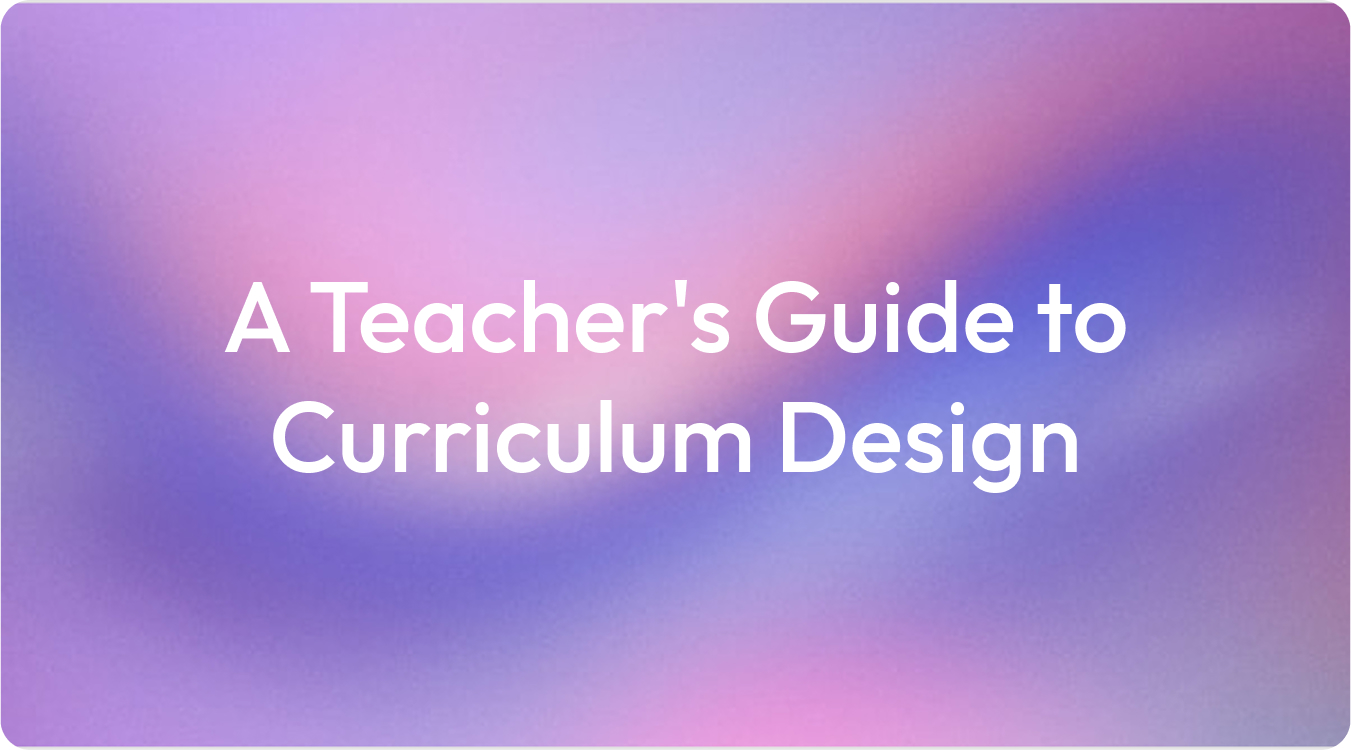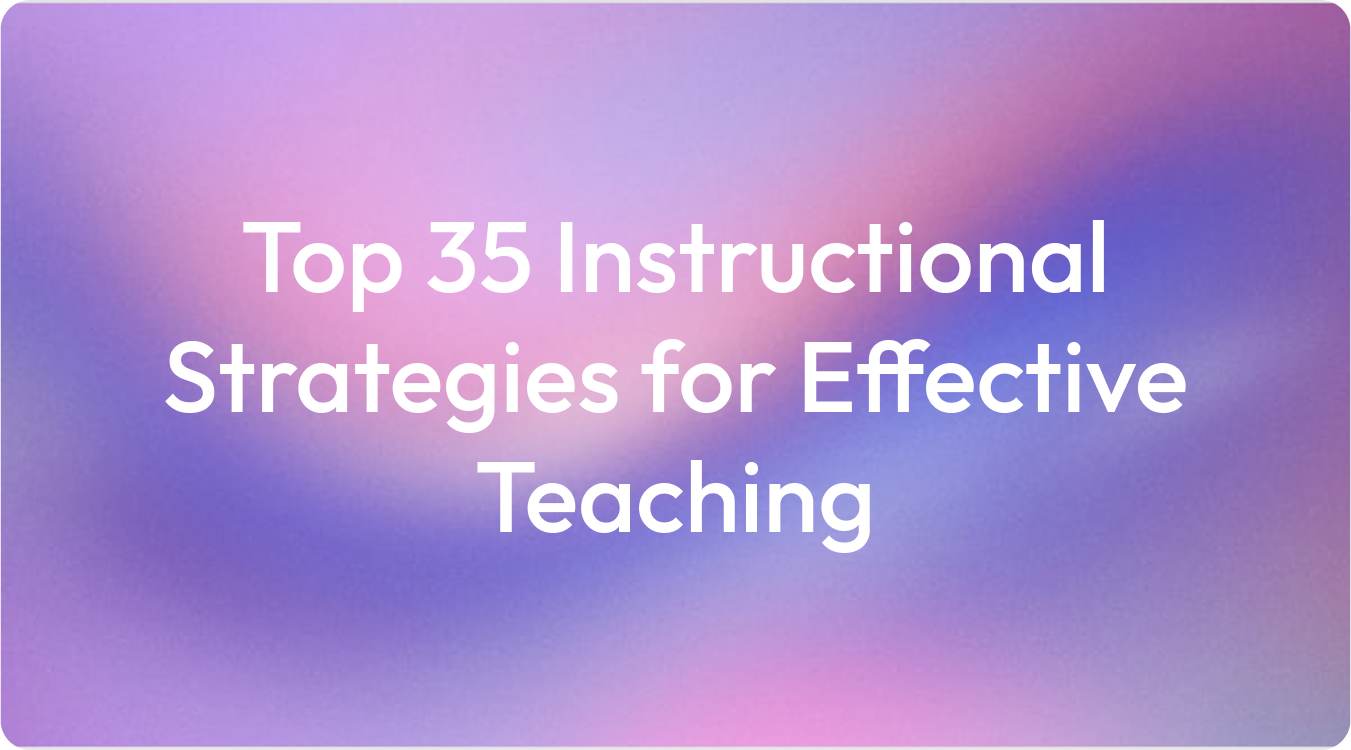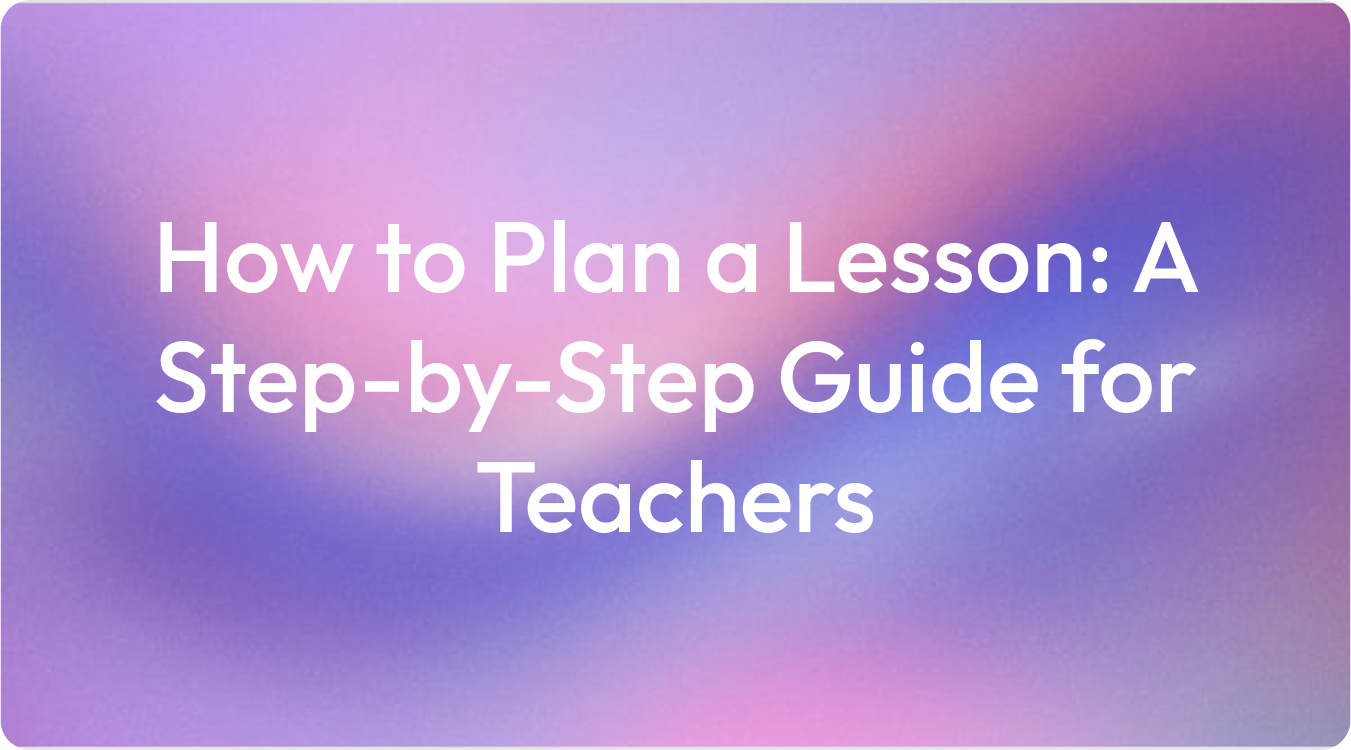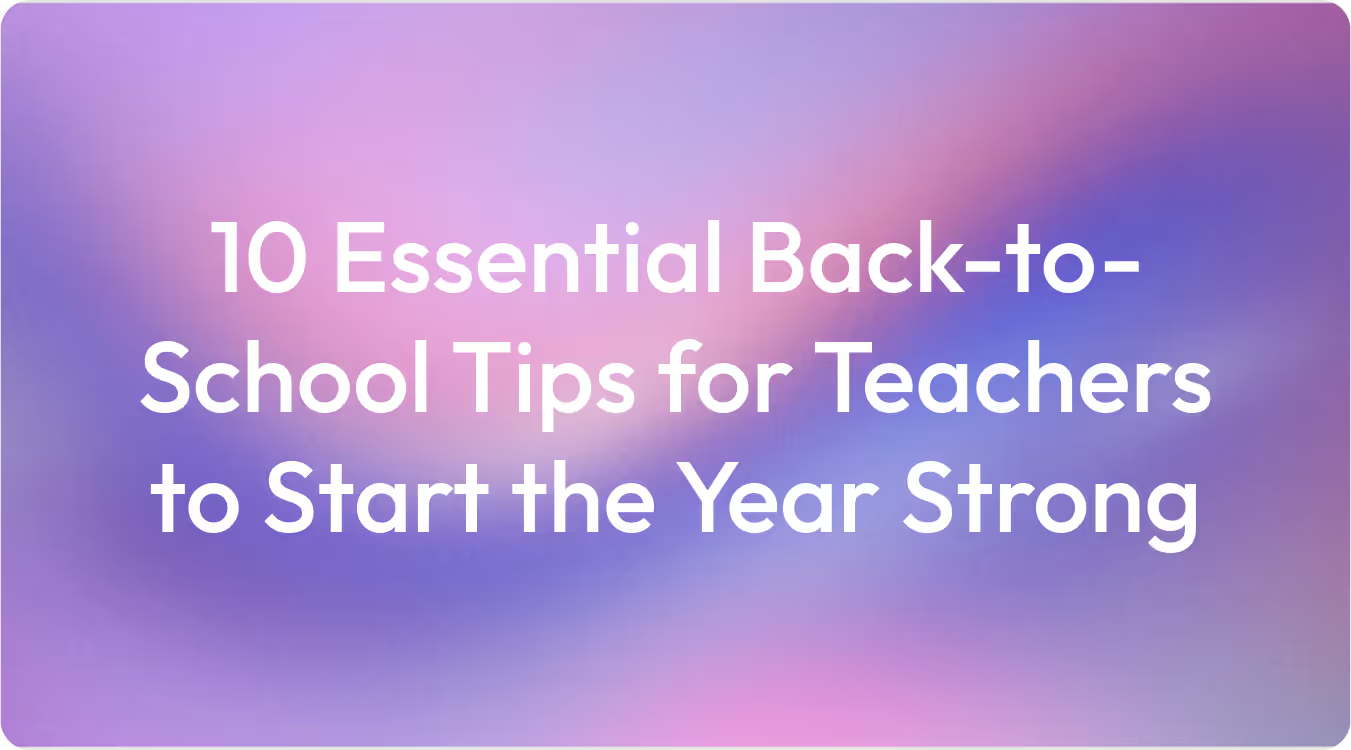6 Best AI Tools for Lesson Planning in 2025
Discover the best AI tools for lesson planning in 2025. Save time, personalize lessons, and create with TeachShare to generate ready-to-use resources.

Lesson planning has always been one of the most time-consuming parts of teaching. Between aligning objectives, differentiating for educational needs, and creating assessments, hours can disappear before a single lesson is taught. Artificial intelligence is changing that.
Teachers know that no two classrooms are the same. Adjusting on the fly often adds even more time to the prep process.
AI tools are designed to handle this complexity. They can quickly generate multiple versions of a lesson, suggest scaffolds or enrichment activities, and integrate assessments automatically. Instead of juggling dozens of tasks manually, teachers get a ready-to-use framework they can adapt in minutes.
That’s why many educators are turning to AI. It takes on the heavy lifting of planning while leaving teachers free to focus on adapting lessons to their unique students.
In 2025, AI-powered tools are helping teachers create lesson plans faster. They help personalize them for every learner. They even pair them with tests and grading criteria in real time.
This guide explores the best AI tools for lesson planning in 2025. It also includes what features to look for and how you can choose the right one for your classroom.
Why AI is Transforming Lesson Planning
Teachers have always looked for ways to streamline lesson prep without sacrificing quality. AI is proving to be more than a time-saver. It is reshaping the entire workflow.
- Time savings: Generate complete course outlines in minutes instead of hours.
- Personalization: Adapt lessons to different grade levels, reading abilities, or language needs. For example, a reading passage can be instantly rewritten at multiple levels.
- Assessment integration: Pair plans with tests, grading criteria, and auto-grading tools.
- Creativity boost: Brainstorm fresh activities, projects, and group work ideas that might not have surfaced otherwise.
By combining efficiency with personalization, AI-based applications are giving teachers back valuable time. This time that can be redirected toward implementing effective classroom management strategies (for guidance, check out our 15 best classroom management strategies for teachers.
Best AI Tools for Lesson Planning
Here’s a closer look at the top AI-powered tools teachers are using this year, along with examples of how they fit into real classrooms.
1. TeachShare
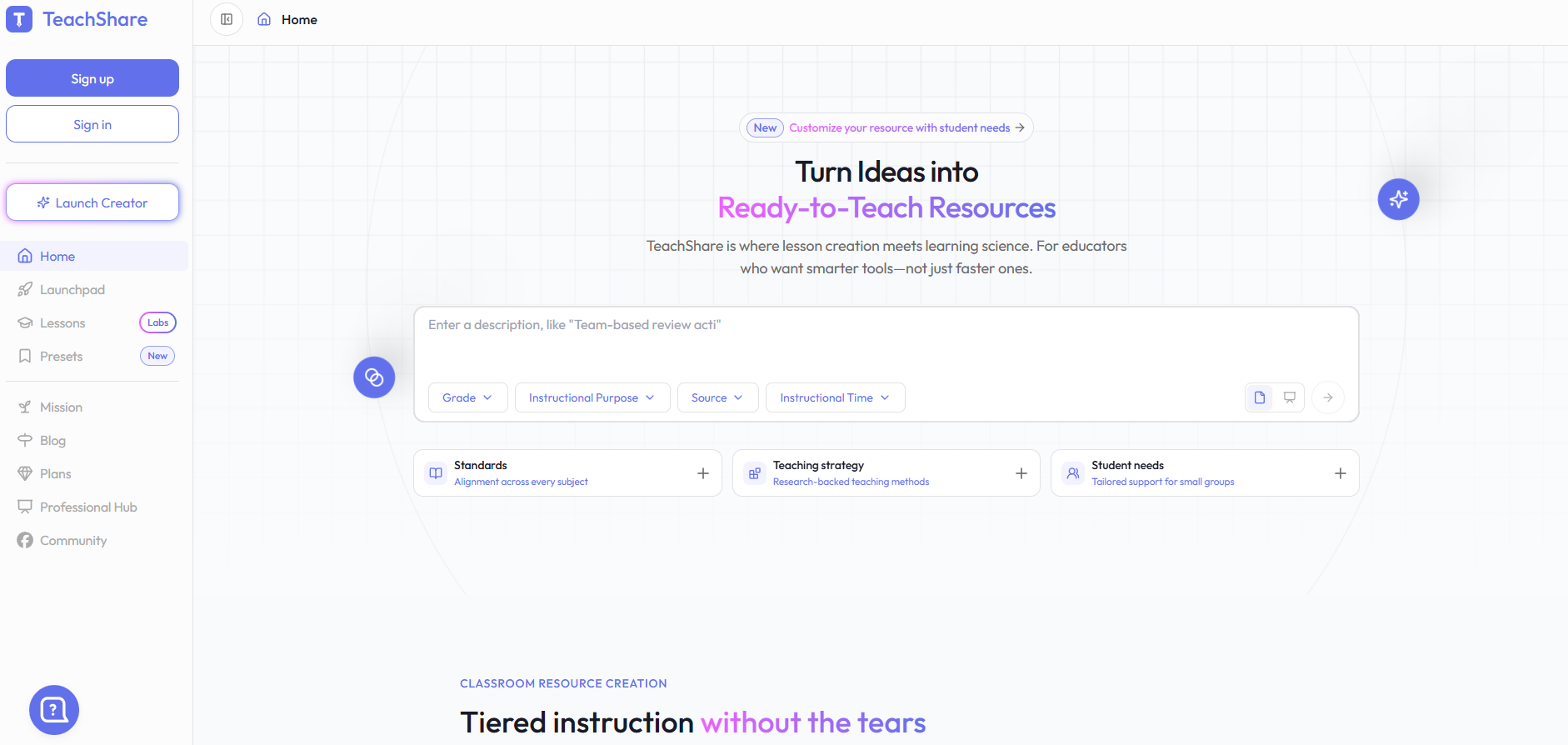
TeachShare is an evidence-based AI lesson plan generator. Teachers describe the resource they need, such as lesson plans, worksheets, or activities, and the platform produces a complete, ready-to-use resource in under three minutes. It embeds scaffolding, checks for understanding, and mastery learning techniques so students progress only once they’ve demonstrated comprehension.
Example: TeachShare can instantly create a history lesson on the Civil Rights Movement with primary-source excerpts, discussion questions, and a short assessment.
Why teachers use this: TeachShare makes it easy to build lessons with mastery learning built in. Instead of manually crafting multiple versions, teachers get materials that help every student master content before moving on.
Use TeachShare to create classroom-ready templates you can immediately use and share.
2. TeachMate AI
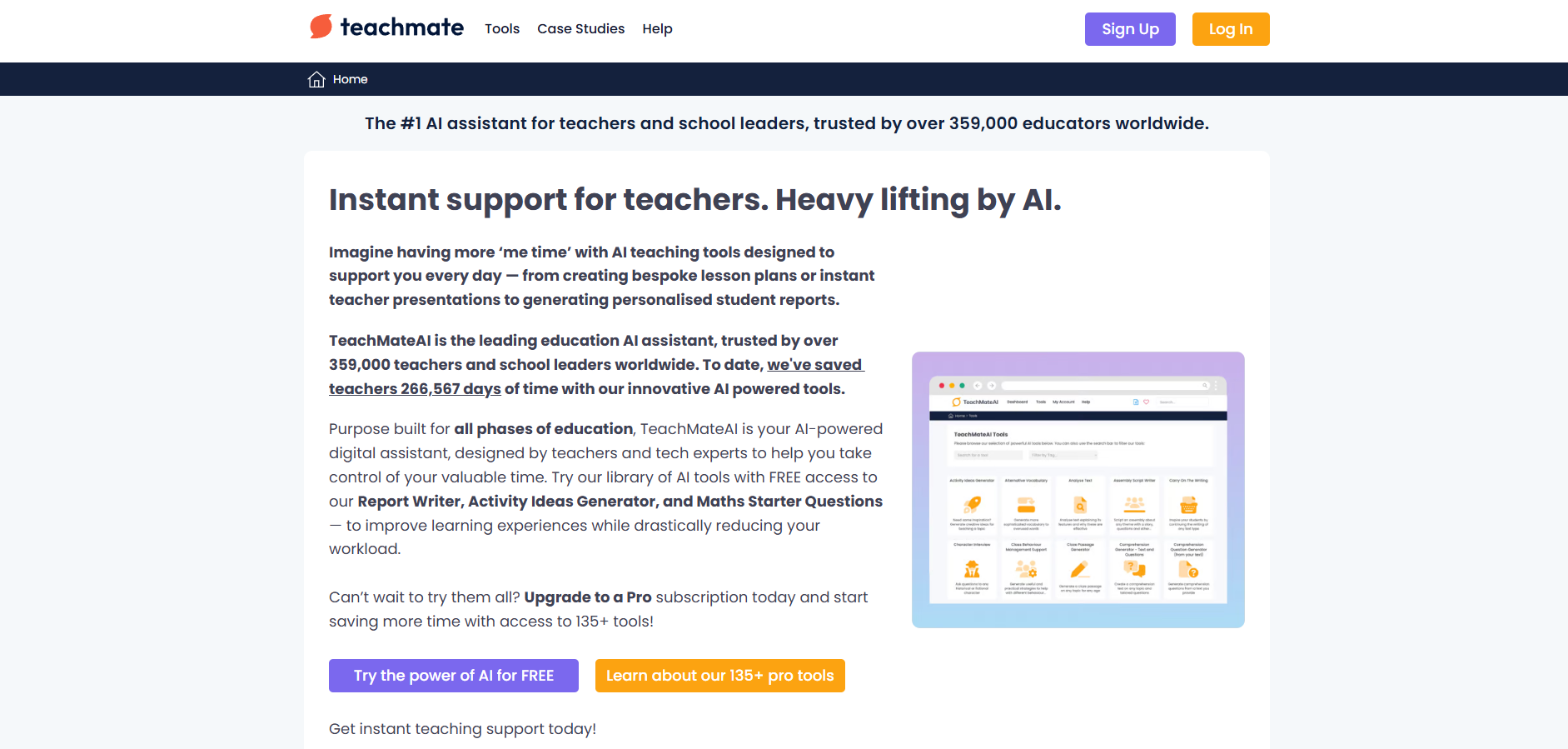
TeachMate AI focuses on step-by-step educational planning. Teachers input their objectives, and the tool generates a structured plan with timing, activities, and assessments. It’s best for educators who want clear, ready-to-teach outlines without building everything from scratch.
- Pros: Creates complete lesson plans with timing, activities, and assessments, allows teachers to start from objectives instead of blank pages, and saves significant planning time.
- Cons: May produce plans that feel generic without customization, and some activities might still need adjusting to match local standards or student needs.
Why teachers need this: TeachMate AI gives teachers an instant framework for lessons, freeing them to focus on adapting content and engaging students rather than building plans from scratch.
3. Eduaide

Eduaide emphasizes adaptable lesson resources and differentiation strategies, making it especially useful for teachers who want to modify lessons for diverse learners. It’s best for educators who need flexible materials that can be easily tailored to different ability levels.
- Pros: Provides adaptable lesson resources for varied skill levels, simplifies differentiation with built-in strategies, and saves time creating multiple versions of the same activity.
- Cons: Materials may need additional customization to fit specific standards or student interests, and some features may require a paid plan.
Why teachers need this: Eduaide helps teachers meet diverse learning needs without starting from scratch. By generating differentiated materials instantly, it frees up time for teachers to focus on instruction and support rather than resource creation.
4. ClickView AI
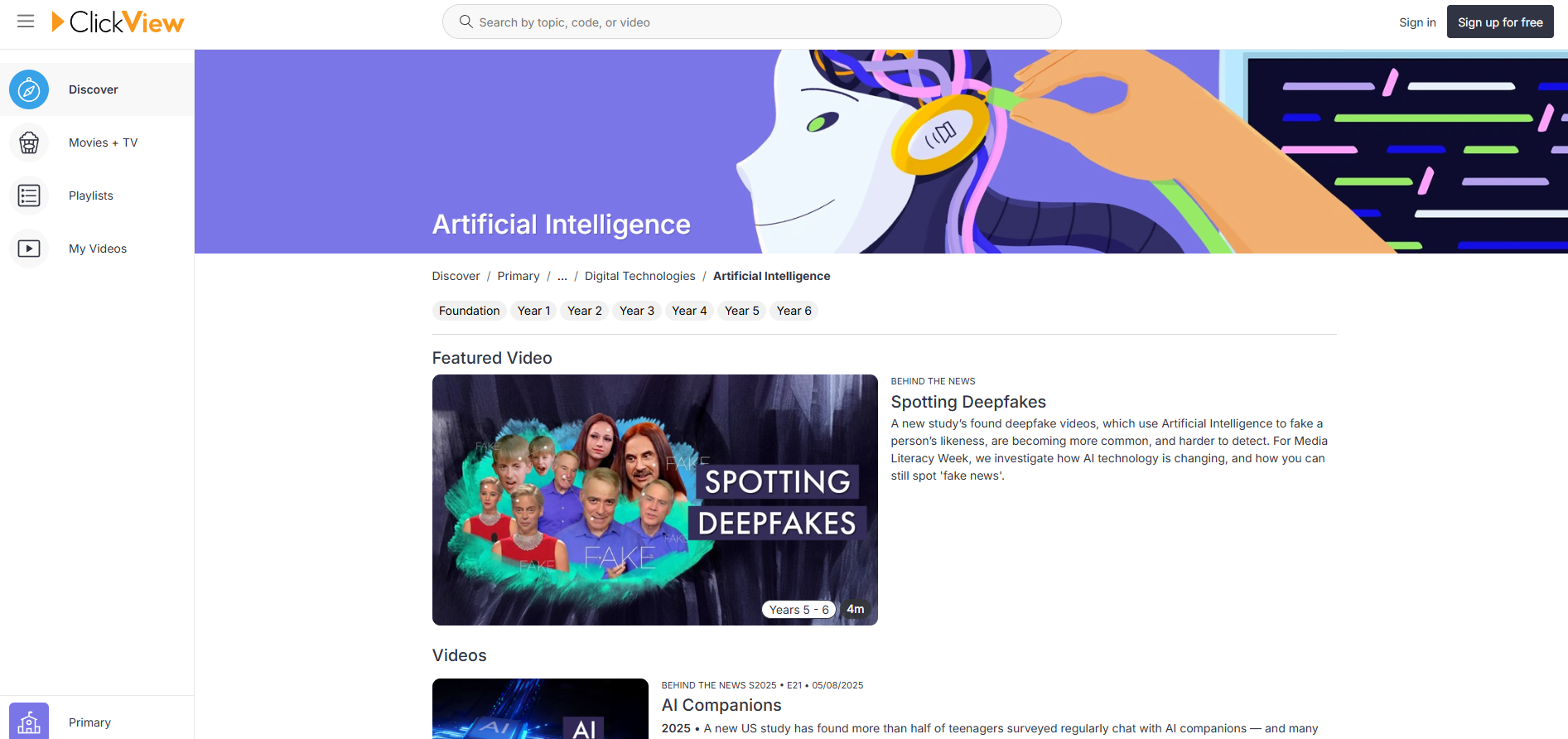
ClickView AI combines lesson planning with multimedia integration. Teachers can embed videos, interactive clips, and discussion questions directly into their plans. It’s best for educators who want to build engaging lessons around visual content.
- Pros: Integrates videos and interactive media into lesson plans, generates ready-to-use comprehension and discussion questions, and helps make lessons more engaging and memorable.
- Cons: Requires reliable internet and compatible devices in class, and video-based lessons may need adjustments to meet different student sensitivities or accessibility needs.
Why teachers need this: ClickView AI saves time by pairing lesson plans with rich multimedia resources. It helps teachers create dynamic, interactive lessons that boost student engagement without having to design every activity from scratch.
5. Playlab AI

Playlab AI helps educators create their own AI-powered apps and activities using high-quality curricula such as Illustrative Mathematics. It’s especially useful for teachers who want standards-aligned math content with the flexibility to customize how it’s delivered to students.
- Pros: Gives teachers access to trusted math curricula and a knowledge graph of concepts. Lets educators build or adapt assignments and activities aligned to standards. Offers flexibility to tailor experiences to different student needs.
- Cons: Does not come with pre-made adaptive lessons or automatic gamification. Requires teachers to create or configure their own activities, and some features are still in beta or tied to training sessions.
Why teachers need this: Playlab AI gives teachers the building blocks and curriculum references to design activities that fit their students and teaching style. It helps them bring high-quality, standards-based math content into the classroom in a way that suits their goals.
6. Notion AI for teachers
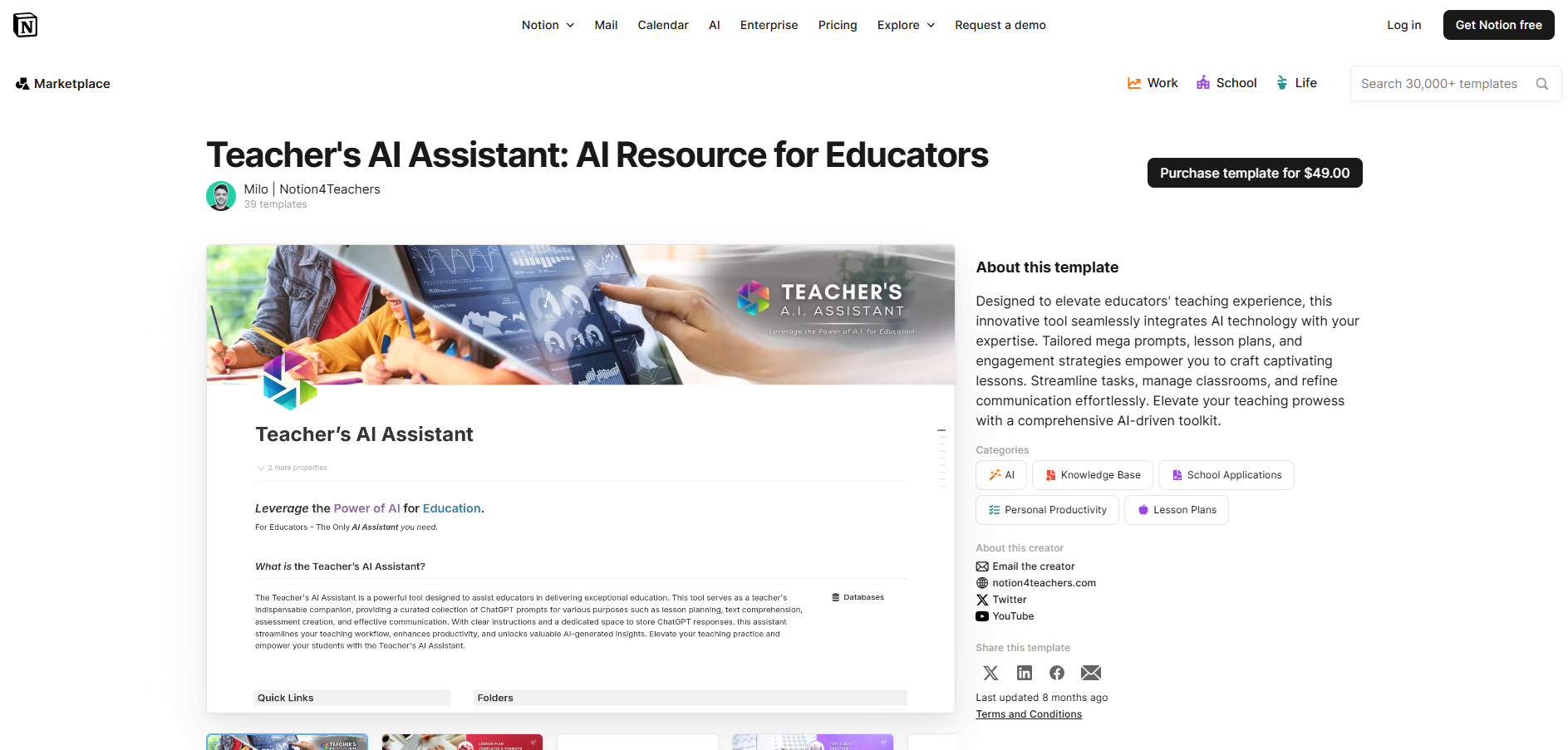
Notion AI isn’t built just for education, but teachers are using it to track lessons, collaborate across classrooms, and organize resources. For example, a team of high school English teachers can co-create a shared curriculum, with AI suggesting pacing guides and cross-classroom activities.
- Pros: Centralizes lesson planning, notes, and resources in one place; enables real-time collaboration between teachers; and uses AI to generate outlines, pacing guides, and activities.
- Cons: Not purpose-built for education, so some features require customization; setup and training may take time for new users.
Why teachers need this: Notion AI helps teachers streamline organization and collaboration. It reduces time spent on coordination, keeps curriculum planning transparent, and provides AI-generated suggestions to improve pacing and lesson quality.
Key Features Educators Should Look For
Not every AI assistant is built the same. When evaluating tools, teachers should look for:
- Curriculum alignment: Ability to match state, district, or national standards
- Assessment tools: Built-in assessments, evaluation guidelines, and auto-grading
- Personalization: Options for individualized instruction by grade level, reading ability, or language
- Export and sharing: Easy integration with Google Docs, Slides, or PDFs
- Multimedia integration: Support for video, images, and interactive elements
- Collaboration features: Ability to share and co-edit with colleagues
Think of this as a checklist. If a tool covers most of these areas, it is likely to save you time and improve your students’ learning experience.
Lesson Planning and Assessment Together
Some of the most effective AI-based applications now combine lesson planning with assessment. This creates an end-to-end workflow that saves even more time.
Example: A teacher designs a science lesson on photosynthesis using Eduaide. The platform generates the syllabus, creates a worksheet, and pairs it with an exit quiz. Student data is then analyzed, helping the teacher adjust the next day’s lesson.
Tools leading this space:
- Eduaide: Educational planning plus differentiated assessments
- SchoolAI: Lesson generation paired with assessments and evaluation guidelines
- TeachShare: Full lesson creation with built-in teaching strategies and auto-grading
How Teachers Can Choose the Right Tool
With so many AI-powered tools available, the best choice depends on your teaching context.
At the start of the year, choosing the right AI tool goes hand in hand with setting up your classroom routines. Our essential back-to-school tips for teachers can help you lay a strong foundation before integrating technology.
- Daily prep vs. long-term planning: Some tools excel at quick daily lessons, while others are better for unit or curriculum design.
- Class size and subject: A high school teacher managing multiple sections may need different features than an elementary teacher with one class.
- Student needs: Look for tools that support individualized instruction, language accommodations, or accessibility features.
- Budget: Compare free vs. paid features. Many platforms offer free trials or limited versions.
- Peer recommendations: Teacher forums, Reddit threads, and education blogs often provide honest reviews of what works in real classrooms.
Ask yourself whether you need speed, depth, or collaboration. The answer will point you toward the right tool.
Want to find the perfect AI course preparation tool for your classroom? Create with TeachShare and see how quickly you can build high-quality, differentiated resources that meet your students’ needs.
Frequently Asked Questions
How are teachers using AI for lesson planning in 2025?
Teachers are using AI in education to save time, personalize teaching plans, and align learning objectives more efficiently. With tools like TeachShare, Eduaide, and even general platforms such as ChatGPT or Canva, educators can instantly generate lesson outlines, exercise sheets, assessments, and rubrics. AI-generated resources help teachers focus more on teaching and less on repetitive prep work.
Can ChatGPT really be used for lesson planning?
Yes. ChatGPT is a powerful AI tool that many teachers are experimenting with as a virtual teaching assistant. By entering clear learning objectives, teachers can receive structured lesson ideas, discussion prompts, or even differentiated practice sheets. While not built solely for schools, ChatGPT has become a game-changer when paired with other AI in education tools that handle formatting, grading, and multimedia integration.
Are there free AI lesson planning tools?
Absolutely. Many platforms offer free AI options, including Canva’s education templates, ChatGPT (with a free tier), and some Microsoft-integrated bots for classrooms. Free AI tools are great for testing out workflows, though paid plans usually unlock advanced features like curriculum alignment, detailed rubrics, and collaboration tools. Always compare pricing before committing.
How do AI tools improve critical thinking in students?
AI-based applications do more than create exercise sheets or quizzes. By generating open-ended questions, project ideas, and real-world scenarios, generative AI can push students toward higher-level critical thinking. For example, instead of just producing practice problems, an AI bot might suggest a debate activity or a design project that requires applying knowledge in new ways.
Answer